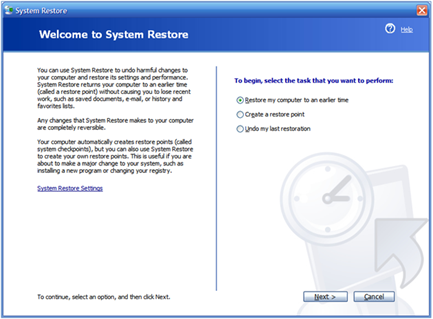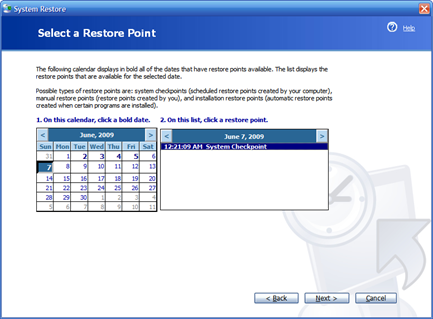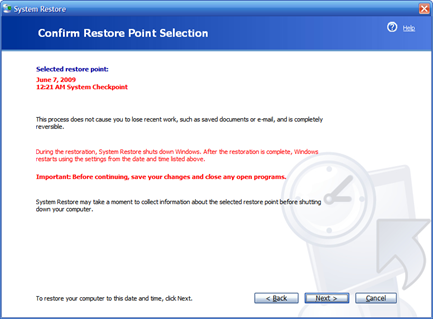How to restore windows System to a previous point | a very useful tip
Most often system crashes these days here is a tip which will prevent your system from crashing, remember you need to system restore switched on in order for the system restore to work, well by default it is switched on if you don’t change the settings, it can be switched off from System Properties system restore tab. (don’t do it if you are not an expert like me  )
)
You can recover the windows critical components and return your computer to earlier state without loss of personal data using windows XP built-in system restore feature. With new programs being installed, viruses infecting and spyware creates problem in your browsers it is not unusual for your computer to suddenly stop behaving correctly. So you can perform the windows recovery process and return your computer to earlier state within a minute .
Follow the given steps to run System Restore wizard:
To use this feature, you will need to be logged into your computer with administrative rights.
1. Click Start –> all programs –> accessories –> System Tools –> System Restore
2. Click Restore my computer to an earlier point and click next
3. Click on a date that you wish to return your computer to.
4. You will get the warning shown below. Click next, your computer will restart and you’ll find that your computer has been restored to the point you selected.